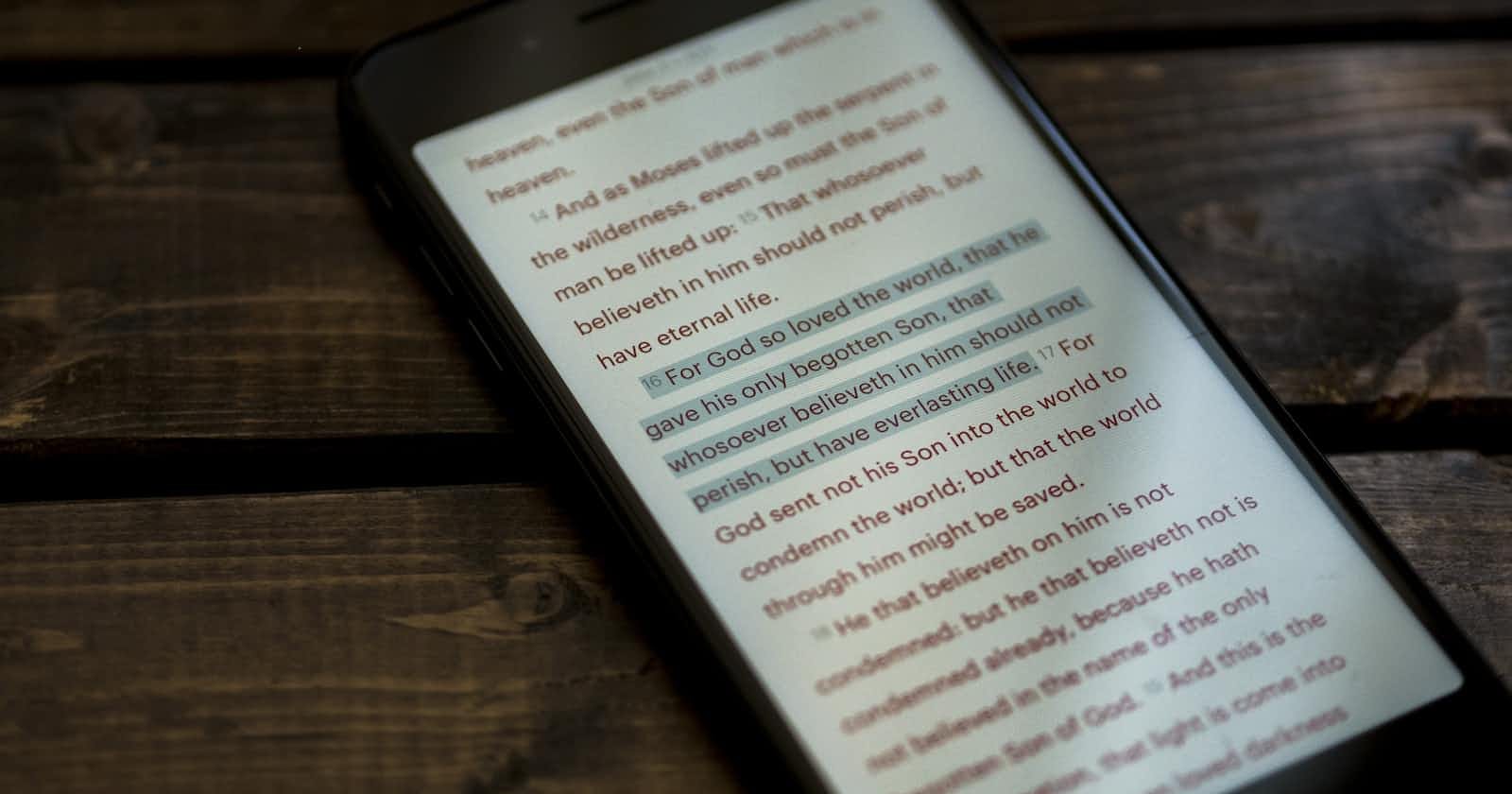Photo by Aaron Burden on Unsplash
Glasp: The Ultimate Guide to Social Highlighting and Learning from the Web
Have you ever wondered how to make the most of your online reading and learning?
Have you ever read an article online and wanted to save some important quotes or insights for later?
Have you ever wished you could easily share your highlights and notes with others who share your interests?
If you answered yes to any of these questions, then you need Glasp. Glasp is a social web highlighter that lets you highlight and annotate web pages, YouTube videos, and PDF files, and discover more content from like-minded people. Glasp is a tool for writers, avid readers, thinkers, and learners who want to capture, organize, and share their knowledge.
In this guide, you will learn everything you need to know about Glasp: what it is, how it works, why you should use it, and how to get started. You will also learn some tips and tricks to make the most of Glasp's features and benefits. By the end of this guide, you will be able to use Glasp like a pro and become a knowledge curator.
What is Glasp?
Glasp is a free Chrome extension that lets you quickly capture online content with coloured highlighting options, which are then automatically curated to your Glasp homepage. These highlights can then be tagged, searched for, linked to, and shared on a variety of other platforms, including Twitter, Teams, and Slack. You can see all the highlights and notes in the sidebar on the web, and clicking each highlight takes you to the highlighted place in the web page. Also, you can tag the web page and see what other people highlighted in the website from the sidebar.
Glasp is more than just a highlighter tool. It is also a social network where knowledge is the content. You can follow your friends or like-minded people on Glasp and see their highlights and notes on your feed. You can also explore topics that interest you and find new content from other curators. By using Glasp, you can deepen your knowledge and understanding of various subjects, as well as connect with others who share your passion for learning.
Why use Glasp?
Glasp is a tool for writers, readers, thinkers, learners, and anyone who wants to make the most of their online reading experience. Here are some of the benefits of using Glasp:
Improve your reading comprehension and retention: Highlighting with Glasp enforces you to read rather than scan through an article. You retain more information and can easily revisit your previously read articles to recall details and notes you've made.
Organize your online learning: Adding tags to saved content will help you organize your interests. You can also link related highlights to create a knowledge graph showing how your learning connects and develops.
Enhance your note-taking: Making notes on the highlights allows you to add your thoughts, questions, summaries, or references. You can also use atomic notes, which are small chunks of information that can be reused and combined in different ways.
Export your highlights and notes: With one click, you can copy all the highlights and notes with metadata into your note-taking app of choice. Glasp supports Markdown format and Readwise integration for seamless export. You can also download all your highlights and notes in .txt, .md, and .csv formats.
Glasp helps you focus and retain information better: Highlighting and annotating web pages as you read helps you pay more attention to the content, process it more deeply, and remember it more easily. You can also review your highlights and notes later to refresh your memory or revisit your thoughts.
Glasp helps you organize and manage your highlights and notes: Glasp automatically saves them to your library, where you can sort them by date, title, domain, or tags. You can also search for specific keywords or topics in your library or the community. You can also copy everything in one click with metadata and paste it into your note-taking apps or Readwise with Markdown format.
Glasp helps you share your learning with others: Glasp allows you to share your highlights and notes with others via URL or social media. You can also embed your Glasp profile on your blog or newsletter to showcase your learning journey. By sharing your learning with others, you can help them discover new resources, inspire them with your insights, and get feedback and engagement from them.
Glasp helps you learn from others: Glasp lets you follow like-minded people and see their highlights and notes on your feed. You can also search for topics or domains that interest you and find relevant content curated by other users. By learning from others, you can expand your knowledge, gain new perspectives, and find new sources of inspiration.
Glasp helps you summarize your learning using AI: With Glasp AI summary, you get the ability to summarize any content and share them on social media or use them for your newsletter. Learn more about AI Summary.
How Glasp works?
Glasp works by adding a pop-up highlighter tool to your browser when you select text on any web page. You can choose from four colours (red, green, blue, or purple) to highlight the text. You can also add notes to your highlights by clicking on the note icon on the pop-up tool. Your highlights and notes are then saved to your Glasp profile page, where you can view them anytime.
To access your highlights and notes from the source, click the Glasp icon on your browser toolbar. This opens a sidebar on the web page that displays all your highlights and notes on that page. You can view what other people have highlighted on the page by clicking the community icon on the sidebar.
Glasp can also be used to highlight YouTube videos by simply selecting the text on the transcript below the video; Then you can add notes by clicking the note icon on the pop-up tool. Your video highlights and notes will be saved to your Glasp profile page.
You can also use Glasp to highlight PDF files hosted on the web by opening them in a new tab. You can then select text on the PDF file and use the pop-up tool to highlight and annotate it. Your PDF highlights and notes are then saved to your Glasp profile page as well.
How to install Glasp?
Installing Glasp is very easy. Here are the steps:
Go to glasp.co and click on "Install on Chrome" or "Install on Safari" depending on your browser preference. You can also use Glasp on other browsers that support Chrome extensions, such as Brave or Microsoft Edge.
You will be redirected to the Chrome Web Store or the Safari Extensions Gallery where you can add Glasp to your browser. Click on "Add to Chrome" or "Get" and confirm the installation.
Once Glasp is installed, you will see a yellow icon on your browser toolbar. Click on it and sign up for an account using your email address or Google account.
Congratulations! You are now ready to start highlighting with Glasp.
How to highlight with Glasp
Highlighting with Glasp is simple and intuitive. Follow these steps to highlight important information while reading:
Open a web page or PDF file: Navigate to the web page or PDF file that you want to read and highlight.
Click on the Glasp icon: Click on the Glasp icon in your browser toolbar to activate the highlighting mode.
Select text to highlight: Click and drag your mouse to select the text that you want to highlight. Glasp will automatically highlight the selected text in a colour of your choice.
Add notes to your highlights (optional): If you want to add notes to your highlights, simply click on the "Add Note" button that appears after you highlight the text. You can then type your notes in the provided text box and click "Save" to attach the notes to your highlight.
Customize highlight colours (optional): Glasp allows you to customize the highlight colours to suit your preference. Simply click on the Glasp icon in your browser toolbar, go to "Settings," and choose a different colour from the colour palette provided.
Save your highlights: Once you have finished highlighting, click on the "Save" button on the bottom right corner of the screen to save your highlights. Your highlights will be automatically synced to your Glasp account and accessible from any device with the Glasp extension installed.
Features of Glasp
Glasp offers a range of features to help users highlight and manage their online content. Some of the key features of Glasp include:
Highlighting: Glasp allows users to easily highlight text on websites, YouTube videos, and PDF files. Users can select the text they want to highlight and choose from a variety of colours to customize their highlights.
Note-taking: In addition to highlighting, Glasp also allows users to add notes to their content. Users can add notes to their highlights, as well as create standalone notes. Notes can be formatted with bold, italic, and underlined text, and can include hyperlinks and images.
Tagging and linking: Users can tag their highlights and notes with relevant keywords to make them easier to find and organize. Additionally, users can link their highlights and notes together to create a more comprehensive collection of content.
Sharing: Glasp allows users to share their curated content with others. Users can share their highlights and notes via email, social media, or by embedding them on their website or blog.
Copy and Paste: Glasp allows you to copy and paste your highlights and notes, making it convenient to transfer your curated content to other note-taking tools, word processors, or collaborative platforms. You can choose to copy your highlights and notes with or without formatting, making it flexible for different use cases.
Discovering and following other curators: Glasp allows users to discover other curators who are sharing content on similar topics. Users can follow other curators to see their highlights and notes and can collaborate with them to create collections of content.
Importing Kindle highlights and notes: Glasp allows users to import their Kindle highlights and notes, making it easy to organize and manage all of their curated content in one place.
AI summary feature: Glasp can automatically generate a summary of the content that a user has highlighted, making it easier to review and remember key points.
Embedding: Glasp allows users to embed their curated content on their website or blog, making it easy to share their content with their audience.
Exporting: Glasp allows users to export all of their highlights and notes in CSV or JSON format, making it easy to back up your data or import it into other tools.
Glasp offers a range of features that can help users streamline their online reading and note-taking process, organize and manage their curated content, collaborate with others, and enhance their productivity and knowledge management. Check out Glasp blog for more features and tutorials on how to use them.
Conclusion
Glasp is a powerful and versatile highlighting and note-taking tool that can enhance your online reading and learning experience. Whether you are a student, researcher, content creator, or simply, someone who enjoys reading and taking notes, Glasp provides a user-friendly and feature-rich platform for organizing, managing, and sharing your highlights and notes.
With Glasp, you can easily highlight text, add notes, tag and link your highlights, copy and paste your highlights and notes, share them with others, discover and follow other curators, import Kindle highlights and notes, use Glasp on YouTube videos and PDF files and even generate AI summaries of your content. Additionally, Glasp allows you to embed your curated content on your blog or newsletter, download all your highlights and notes for offline access, and have full control over your data through its export feature.
By leveraging the features and functionalities of Glasp, you can streamline your reading and note-taking process, create organized and searchable collections of curated content, collaborate with others, and enhance your overall productivity and knowledge management. Give Glasp a try and unlock the full potential of your online reading and learning experience.
Resources
Glasp homepage - Glasp
Glasp blog - blog
Glasp tutorial - tutorial
Glasp AI - AI Summary